FRP Bypass
This is the easiest way to bypass FRP account in any mobile device. Frp Bypass of any device can be done with the help of Apk & Tools present here. There are tools and APKs available on our website through which FRP bypass can be done very easily. Thank you

- Xshare.apk Click Here
- Download all File Explorer Click Here
What is FRP bypass?
Google account gets locked when any device is restored or for any reason. Where you will have to login with your old email ID and password. That is called FRP Lock. FRP bypass can be done from any device. You have only two options to remove this lock. The first option is to login with the old email ID and password. Either there are many software and applications to bypass FRP. FRP Bypass is mostly used to remove FRP. And it becomes very simple and free. Due to some reason we forget the password of our device and we have to reset it. After which this problem starts coming which is called FRP. And many times we pay a lot of money to shopkeepers to remove this FRP account. Here we have brought the solution to this problem of yours. You can remove FRP of any of your Android devices while sitting at home. For which you do not need to pay any kind of charge.
FRP Bypass Apk Features
Here we will talk about FRP Bypass Apk, and what can be done with which app. Here we have told step by step about this Apk.
Totally Safe:- FRP Bypass is a very popular application. It remains in the mind of many people that there is no virus in this app. Which can be harmful to our devices. But we want to be clear here. That this application does not harm your device in any way.
Remove FRP absolutely free:- FRPBypass Apk is present on this site and you can download absolutely free and remove FRP. Here you do not need to pay any kind of charge.
Direct open short link: – Direct open link is most commonly used to bypass FRP. And you can use it absolutely free. As soon as you click on the link, you will directly reach the app that you want to reach. There is a direct open link to many apps here.
Remove FRP for all models:- Through FRP Bypass Apk, the FRP of any company’s mobile of Android device can be removed. This problem is seen in all devices. And can bypass FRP through these Tools and Apk.
Can be used easily: – There are many such applications on the Internet that promise to remove FRP. But it is equally difficult to use it. The best and easiest way is through FRP Bypass.io. It gives the option to remove FRP in a very simple and easy way.
How to use Frp Bypass Apk?
How to use Frp Bypass App in a very simple way. And how to unlock FRP Lock of mobile. It will tell step by step in a very simple way.
- First of all, you need to know that Frp Bypass is done in two ways. First through Frp Bypass Apk and second through Frp Bypass Direct Open Link. There are two ways. Which is present in this website.
- First of all connect the FRP Lock device to the internet.
- Now you have to reach Chrome browser or Google search, YouTube in any way. For this, you can use the direct open link present in this website. Many of its videos are available on the internet.
- Now you have to somehow go to the setting of the mobile. You can use direct open link. By clicking on the direct link of the setting, you will come to the direct setting.
- Each company has a different function. So by searching your device model on the internet, you can see the further process.
- This is a very simple way to do Frp Bypass of any device.
FRP Bypass Apk Download
Downloading FRP Bypass application is very easy. It is of very small size and there is no problem in installing it. Now you can download and install it very easily. And you can remove the FRP of your Android device. There will be a download link of “FRP Bypass Apk” in this post, by clicking on it you can download this APK file. Keep in mind that there are many applications available to remove the party. So do not get confused at all, where FRP Bypass Apk Download is written, click on it, you will be able to download the correct application.
FAQ
Can FRP lock be removed?
Is it possible to do FRP Bypass? This question arises in the mind of many people. But let me tell you that any type of FRP account can be bypassed absolutely free of cost. All you need is some applications. With the help of which FRPBypass can be done.
How to Bypass Google Account Verification after resetting without Computer
FRP can be bypassed without a computer. All you need is a few applications. Which you can download from the same mobile. How to unlock FRP without a computer or laptop, we have explained in full detail in this post.
Is it possible to bypass Samsung FRP?
Samsung is a very popular company whose mobiles are used a lot. And the problem of FRP is mostly seen in Samsung’s mobiles. And let us tell you that Samsung FRP Bypass can be done very easily. With the help of Tools APK present in this website.
What is the best FRP bypass tool for Samsung?
There are many best tools available to remove FRP lock of Samsung devices. Which you can use absolutely free. We have given the link here.
How to Bypass Google Account Verification after Reset?
Google account getting locked after resetting the mobile device bothers people a lot. But there is a very easy way to bypass Google Account. You can bypass it without a laptop or computer. If you have a laptop or PC, then you can easily remove the FRP of any Android device.
Is there a free FRP bypass tool?
Talking about FRP Bypass Tool, there are many such applications and tools available on the Internet which are absolutely free. There are many such tools available in our frpbypass.io website, which you can do absolutely free. And can remove FRP of any device. All types of APK and software present on this site are absolutely free.
Can Odin remove FRP?
Odin is a very good flashing software. With its help, you can bypass the FRP of many Samsung devices. Odin FRP can be removed, but not supported by all devices.
Please note:
The software or application provided here is for educational purposes only. We here my website will not be responsible for any damage caused to your device by the software application present here. Before formatting or FRP, make a complete backup of your device. Your data can also be deleted in this process.










 Google Search app
Google Search app
 Set Lock Screen
Set Lock Screen

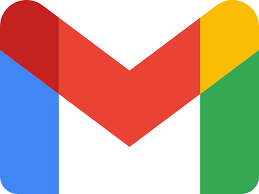 Gmail
Gmail
 File Manager
File Manager










